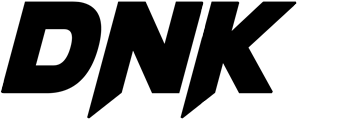When it comes to gaming accessories, few components are as crucial to the experience as a good gaming keyboard. A gaming keyboard isn’t just a tool for typing—it’s a gateway to better responsiveness, comfort, and an overall smoother gaming experience. Whether you’re a competitive gamer or a casual enthusiast, understanding the features of gaming keyboards can help you make an informed decision.
In this blog, we’ll explore what makes a gaming keyboard unique, the key features to look for, and how to choose one that suits your preferences.
What Makes a Gaming Keyboard Different?
Unlike standard keyboards, gaming keyboards are designed to offer enhanced performance tailored to gaming. This includes better durability, faster response times, customizable options, and specialized layouts. They are engineered to handle the demands of long gaming sessions while providing a satisfying tactile experience.
Key Features to Consider
1. Mechanical vs. Membrane Keyboards
One of the first decisions you’ll need to make is whether to go for a mechanical or a membrane keyboard.
- Mechanical Keyboards: These are highly favored by gamers due to their tactile feedback, durability, and responsiveness. Each key has its own mechanical switch, making them ideal for precise movements and faster actions.
- Membrane Keyboards: These use a rubber dome beneath the keys and are generally quieter and less expensive. However, they may lack the responsiveness that mechanical keyboards offer, which could affect performance in fast-paced games.
2. Key Switch Types
If you choose a mechanical keyboard, understanding the types of key switches available is essential.
- Linear Switches: Provide a smooth keypress without tactile feedback. These are great for rapid key presses and are often preferred by gamers who need fast and fluid inputs.
- Tactile Switches: Offer a slight bump in the middle of the keypress, giving you feedback that the key has been activated. These are versatile and suitable for both gaming and typing.
- Clicky Switches: Similar to tactile switches but with an audible “click” sound. While satisfying for some, they may not be ideal for quiet environments.
3. Anti-Ghosting and N-Key Rollover
Ghosting occurs when multiple keys are pressed simultaneously, but not all inputs are registered. Gaming keyboards often feature anti-ghosting or N-key rollover, ensuring all keypresses are accurately recorded—even during intense gameplay.
4. Backlighting and RGB Customization
Many gaming keyboards come with customizable backlighting, allowing you to choose colors and effects that match your setup. RGB lighting can also help you identify specific keys for certain games or tasks.
5. Build Quality
Durability is a key factor in gaming keyboards. Look for keyboards with sturdy materials such as aluminum or high-quality plastics. Keycaps made of PBT material tend to last longer than those made of ABS plastic.
6. Size and Layout
Gaming keyboards come in various sizes and layouts to suit different needs:
- Full-Size Keyboards: Include all keys, including the number pad, function keys, and dedicated media controls.
- Tenkeyless (TKL) Keyboards: Omit the number pad, providing a more compact design while retaining essential keys.
- Compact Keyboards: Offer an even smaller footprint, ideal for minimalist setups or gamers who need more desk space for mouse movements.
Why Connectivity Matters
1. Wired Keyboards
Wired keyboards offer consistent performance without concerns about battery life or potential input lag. They’re often preferred for competitive gaming, where every millisecond counts.
2. Wireless Keyboards
While wireless keyboards have improved significantly, some gamers may still experience slight input lag. However, they offer the benefit of a clutter-free setup and more mobility.
Additional Features to Look For
1. Macro Keys
Macro keys are programmable keys that allow you to assign complex commands or sequences to a single press. This can be especially useful for games that require quick access to specific abilities or functions.
2. Adjustable Height and Wrist Rests
Comfort is key during long gaming sessions. Adjustable feet and detachable wrist rests can help you find the optimal typing angle and reduce strain.
3. Customizable Software
Many gaming keyboards come with software that lets you fine-tune settings such as lighting, macros, and key assignments. This level of customization can greatly enhance your gaming experience.
How to Choose the Right Gaming Keyboard for You
1. Consider Your Gaming Style
Different games require different input styles. For instance:
- Fast-paced action games benefit from responsive keys and anti-ghosting.
- Strategy or role-playing games may require programmable macro keys for efficiency.
2. Assess Your Budget
Gaming keyboards range from affordable options to high-end models with premium features. Determine your budget and prioritize features that matter most to you.
3. Test Before You Buy
If possible, try out keyboards in a store or at an event. Feeling the keys and testing the responsiveness can help you make a more informed decision.
Maintaining Your Gaming Keyboard
A well-maintained keyboard lasts longer and performs better. Here are a few tips:
- Clean Regularly: Dust and debris can affect key performance. Use compressed air and a damp cloth to clean your keyboard.
- Avoid Spills: Keep food and drinks away from your setup to prevent damage.
- Check for Updates: If your keyboard uses software, ensure it’s updated for optimal performance.
Why the Right Keyboard Matters
A gaming keyboard is more than just an accessory—it’s a crucial part of your setup that impacts gameplay, comfort, and efficiency. Investing in a keyboard that suits your gaming style and preferences can make a significant difference in your experience.
By understanding the features and options available, you can make an informed decision and enjoy smoother, more responsive gaming. Whether you prefer compact designs, colorful backlighting, or tactile feedback, there’s a gaming keyboard out there for every type of player.